Adding salespeople for customers (back office)
Wersja instrukcji: | Data publikacji: | Słowa kluczowe: |
|---|---|---|
1.0 Pierwsza wersja instrukcji. | 10.05.2022 | backoffice, dodanie handlowca, konto klienta, handlowiec, klienci, klient |
1. Assigning a new salesperson to one of the clients:
a. Expand the list of clients.
b. Search for the desired client and select edit option.
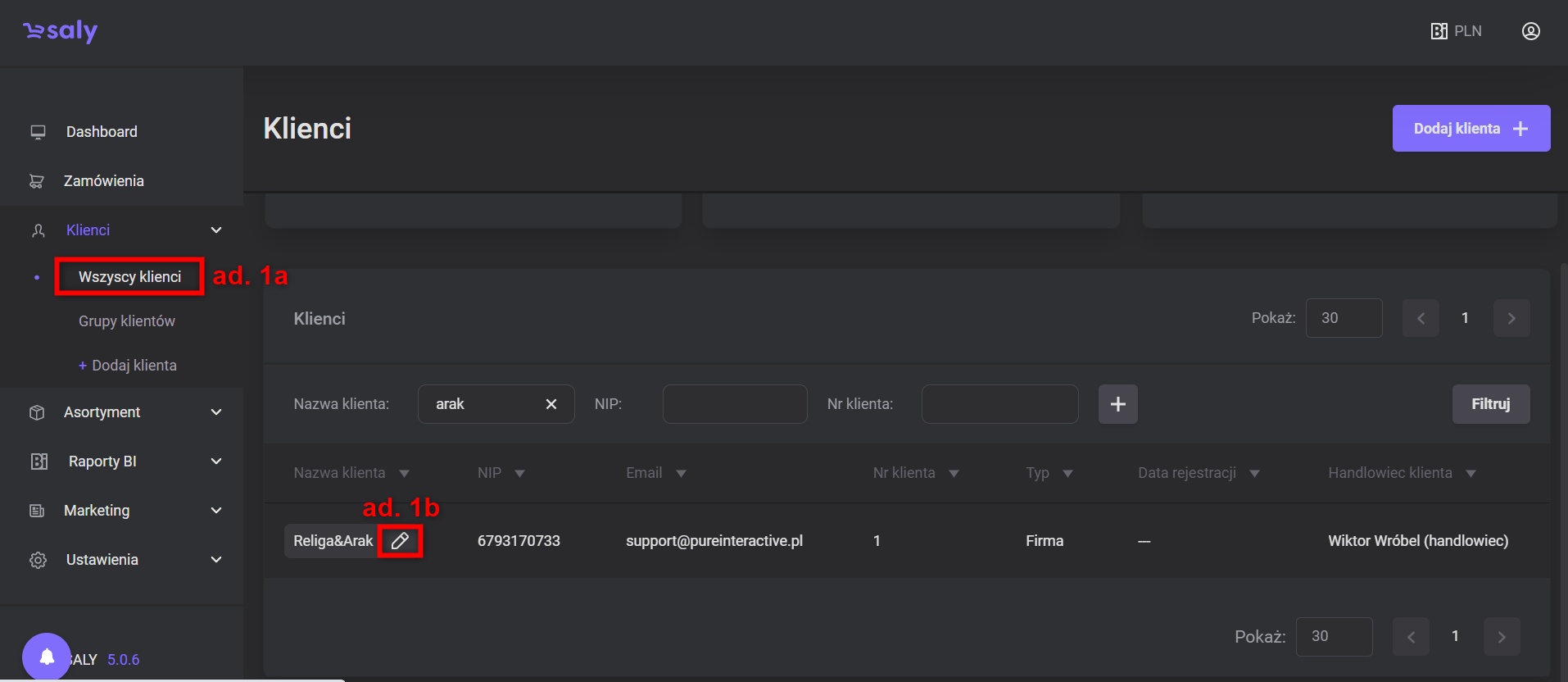
View 1. Access to clients from the back office.
2. In the "Salespeople for customer" section, select "Add salesperson".
View 2. Option to add a new salesperson to the customer's account.
