2. Search Tool
Wersja instrukcji: | Data publikacji: | Słowa kluczowe: |
|---|---|---|
1.0 Pierwsza wersja instrukcji. | 04.11.2021 | Wyszukiwarka, wyszukiwanie produktów, wyszukiwanie kategorii produktów, wyszukiwanie producenta |
Spis treści:
Search Tool
The search tool allows you to find a product by its name, category, supplier code, EAN code, or description.
1. Using the Search Tool
Searching for products, product categories, or manufacturers occurs automatically after you enter at least 3 characters.
After entering a keyword or a fragment of it, the system displays a search results screen.
a) On the left side, there is a filtering option that allows you to select the product category or manufacturer. The number of found products is shown next to each option.
b) On the right side, there is a list of products that best match your search query. The total number of found products appears at the top.The search tool includes a feature for correcting typos and errors. It also displays products whose names are synonyms of the searched term.
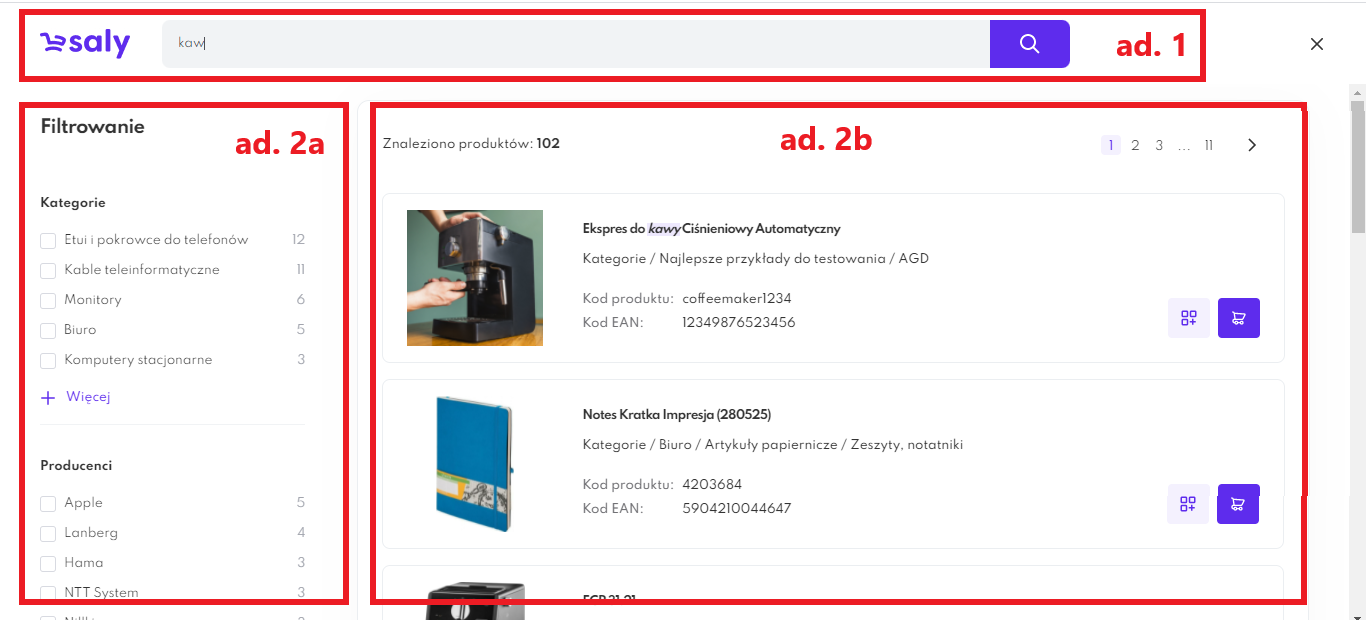
2. Searching for Products, Categories, and Manufacturers
2.1. Product Search
a. To search for a product, enter its name or code (or a fragment of the name/code consisting of at least 3 characters) into the search field.
b. You can further filter the search results by product category or manufacturer.
2.2. Category Search
a. To search for a product category, enter the category name (or a fragment of the name consisting of at least 3 characters) into the search field.
b. Then use the filtering option on the left side and select the appropriate category. The search results will display products from the selected category.
2.3. Manufacturer Search
a. To search for a manufacturer, enter the manufacturer’s name (or a fragment of the name consisting of at least 3 characters) into the search field.
b. Then use the filtering option on the left side and select the appropriate manufacturer. The search results will display products from the selected manufacturer.
2.4. Exact Search
To more effectively reach results that meet your informational needs, it is helpful to use operators and commands that facilitate narrowing down the search results.
a. If you want to find an exact match, use quotation marks – e.g., "ground coffee".
